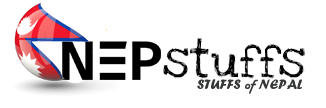To find the stickers you have purchased, follow the following instructions:
Enter a conversation (one-on-one or group)
Select the icon to the left of the Compose field.
Slide the menu to the right to reveal the stickers.
At the bottom of the screen, you will see the purple sticker menu.
To Download Nepali Stickers, Type "Nepal" on search button of Viber Sticker and Download for FREE.

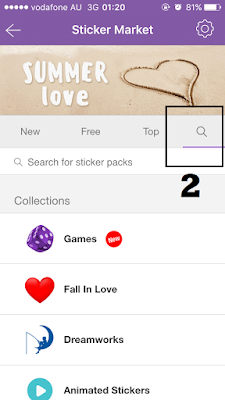
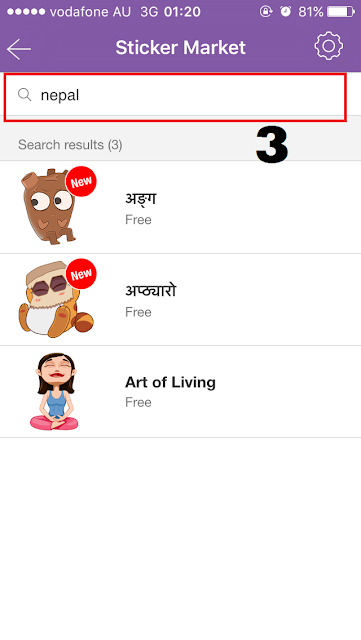
Here is the screenshot of Viber Nepali Stickers.

Tags:
Technology